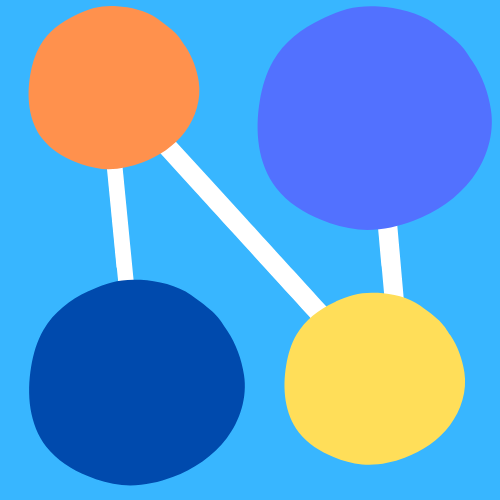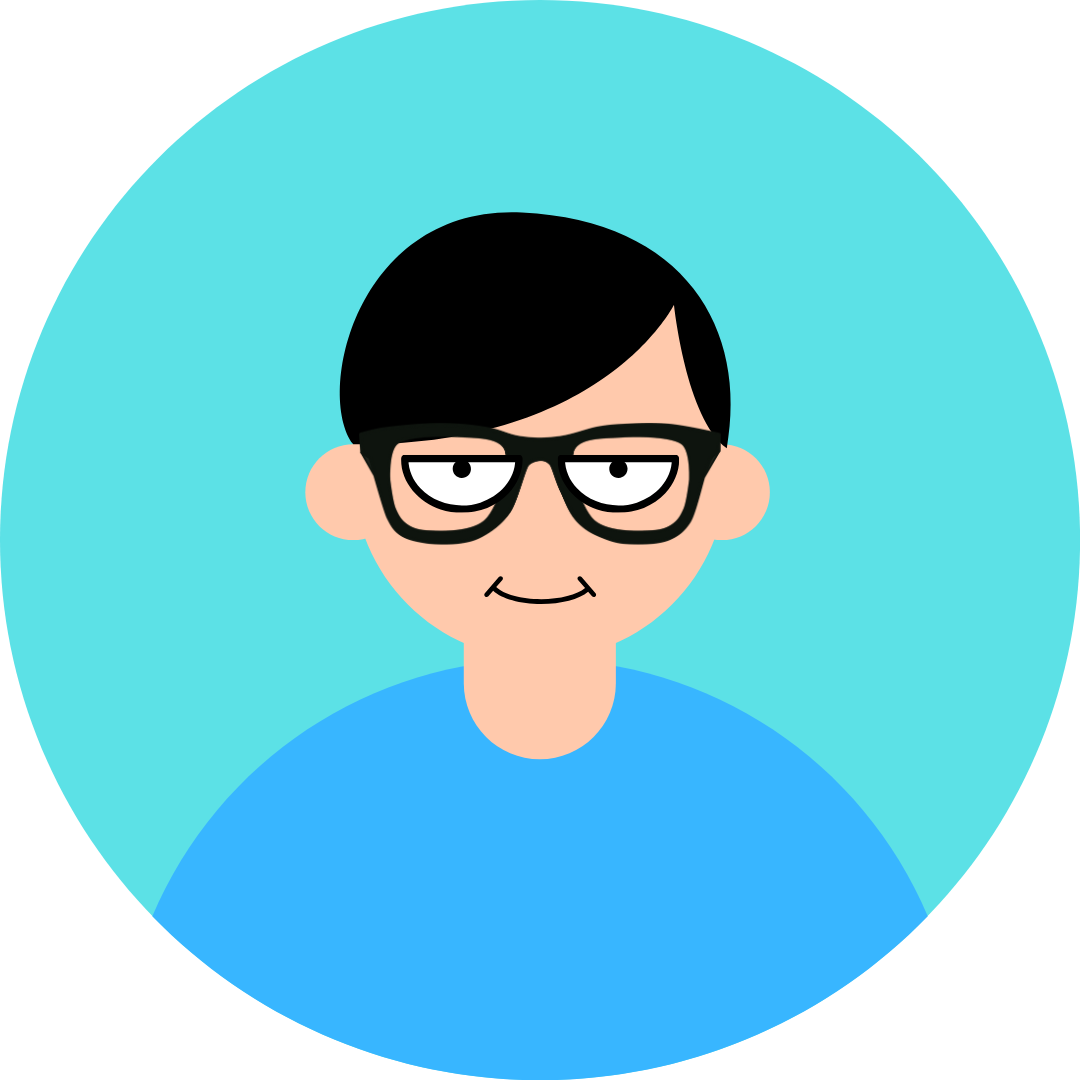CML2環境でUbuntuのファイルを設定しようとすると、ファイルのインデントがおかしくなったりして、設定しずらかったです。
そのため、1回設定ファイルの内容を削除してから、設定したい値も含めて入れ直す方法がよさそうです。
Ubuntuの設定ファイルは、「/etc/netplan」ディレクトリにある「~_config.yaml」ファイルに記載されています。
viコマンドで設定ファイルを開きます。
cisco@inserthostname-here:/etc/netplan$ sudo vi 99_config.yamlコピペで設定値を入れる場合は、インデント等は入れずに設定値ごとに改行をした状態で、入れると自動的にインデントが入力されます。
コピーする時にインデントが入っていると、ペーストした時にインデントがズレてしまうため、注意してください。
network:
version: 2
renderer: networkd
ethernets:
enp0s8:
dhcp4: false
dhcp6: false
addresses: [192.168.1.200/24]
routes:
- to: default
via: 192.168.1.254設定を入れて保存したら「sudo netplan try」で設定を反映させます。
コマンド実行後にEnterを入力すると設定が反映された状態となります。
cisco@inserthostname-here:~$ sudo netplan try
** (generate:2389): WARNING **: 11:49:01.696: `gateway4` has been deprecated, use default routes instead.
See the 'Default routes' section of the documentation for more details.
** (process:2387): WARNING **: 11:49:01.818: `gateway4` has been deprecated, use default routes instead.
See the 'Default routes' section of the documentation for more details.
Do you want to keep these settings?
Press ENTER before the timeout to accept the new configuration
Changes will revert in 118 seconds
Configuration accepted.
cisco@inserthostname-here:~$ 「ip」コマンドで設定が反映されていることを確認できたら完了となります。
cisco@inserthostname-here:~$ ip -4 a
1: lo: <LOOPBACK,UP,LOWER_UP> mtu 65536 qdisc noqueue state UNKNOWN group default qlen 1000
inet 127.0.0.1/8 scope host lo
valid_lft forever preferred_lft forever
2: ens2: <BROADCAST,MULTICAST,UP,LOWER_UP> mtu 1500 qdisc fq_codel state UP group default qlen 1000
altname enp0s2
inet 192.168.1.200/24 brd 192.168.1.255 scope global noprefixroute ens2
valid_lft forever preferred_lft forever
cisco@inserthostname-here:~$